Microsoft tablet repair

Microsoft Surface Pro 11
To the repairs
Microsoft Surface Pro 10
To the repairs
Microsoft Surface Pro 9
To the repairs
Microsoft Surface Pro 8
To the repairs
Microsoft Surface Pro 7+ LTE
To the repairs
Microsoft Surface Pro 7+
To the repairs
Microsoft Surface Pro 7
To the repairs
Microsoft Surface Pro 6
To the repairs
Microsoft Surface Pro 5
To the repairs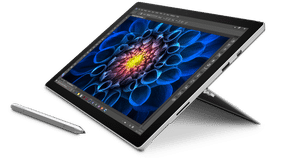
Microsoft Surface Pro 4
To the repairs
Microsoft Surface Pro X
To the repairs
Microsoft Surface Book 3 13.5"
To the repairs
Microsoft Surface Laptop Studio 2
To the repairs
Microsoft Surface Laptop Studio
To the repairs
Microsoft Surface Go 4
To the repairs
Microsoft Surface Go 3
To the repairs
Microsoft Surface Go 2
To the repairs
Microsoft Surface Go
To the repairsMicrosoft Surface Display Repairs
Microsoft Surface is a line of powerful and versatile tablets and laptops that are ideal for work and play. But what to do if your Surface device's display is damaged or no longer works properly? In this article, you'll learn all about the benefits of a Microsoft Surface display repair at nanoRepair.
Why should you get the display of a Surface tablet repaired?
The display of a Surface device consists of an LCD screen and a glass touchscreen that are permanently attached to each other. This means that if the glass is broken or cracked, the screen can also be affected. The most common causes of display damage are:
- Falls or knocks on hard surfaces
- Scratches or dirt on the glass
- Moisture or heat inside the device
Damage to the display can show up in a number of ways, depending on how severe it is. Typical signs include:
- Cracks or crazing in the glass
- Black spots or streaks on the screen
- Flickering or dropout of the screen
- Touch screen malfunctions
- Discoloration or distortion of the image
If you notice any of these symptoms, you should not hesitate to get your Surface device's display repaired. This is because a defective display can not only affect the use of your device, but also lead to further damage. Besides, timely repair can save you a lot of money compared to buying a new one.
How to get a Surface device display repaired at nanoRepair?
When you choose Microsoft Surface display repair at nanoRepair, you benefit from many advantages over other providers:
- You can keep your own device and have only the defective part replaced.
- You can choose from different offers for Microsoft Surface Pro repairs, depending on the model you have and the type of damage.
- You can easily and conveniently book the desired repair online and either send in your device by mail or bring it by in person.
- You will benefit from a fast turnaround thanks to our years of experience in cell phone repairs and our large stock of spare parts for HTC, Samsung, Nokia, LG, Sony and Microsoft models.
- You will receive an inexpensive and high-quality repair with warranty on all parts.
Conclusion
Microsoft Surface display repairs are no reason to panic. If your device is damaged, you have a reliable partner on your side with nanoRepair. With our professional help, you can quickly have your device made like new again and save a lot of money in the process.
